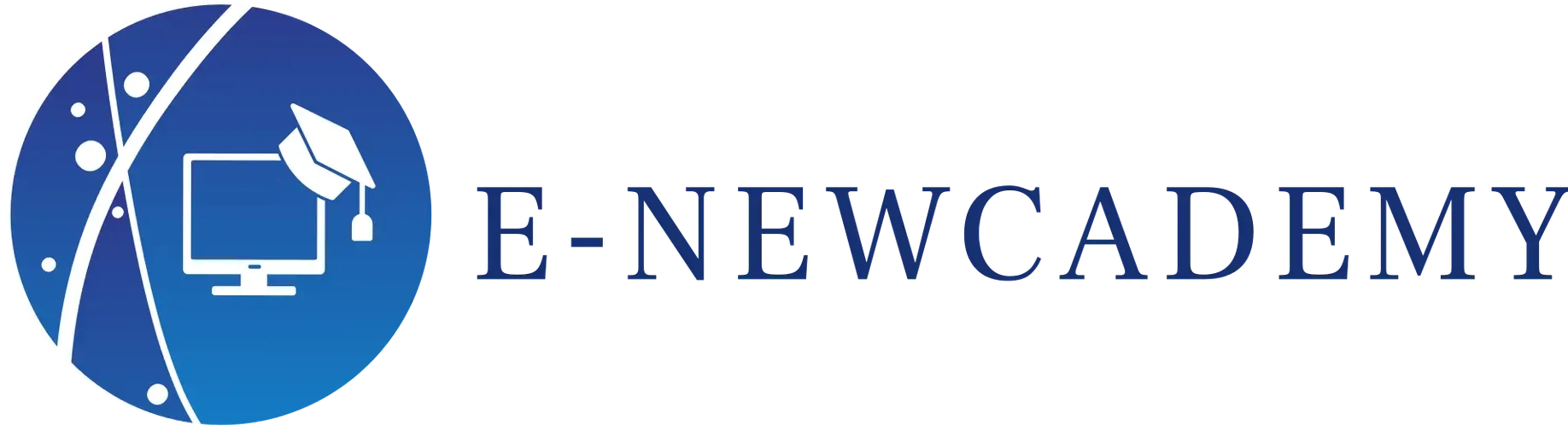Pour commencer avec ggplot2, vous devez d’abord l’installer et le charger. Vous pouvez le faire en utilisant le code suivant :
install.packages(« ggplot2 »)
library(ggplot2)
Une fois que vous avez chargé le package, vous pouvez commencer à créer des graphiques en utilisant la fonction ggplot(). Voici un exemple de la création d’un nuage de points :
# Créer un jeu de données
data <- data.frame(x = rnorm(100), y = rnorm(100))
# Créer un nuage de points
ggplot(data, aes(x = x, y = y)) +
geom_point()
Dans cet exemple, nous créons d’abord un jeu de données avec deux variables, x et y, qui sont générées aléatoirement en utilisant la fonction rnorm(). Nous utilisons ensuite la fonction ggplot() pour créer un nouveau graphique, en passant le jeu de données et en spécifiant les x et y esthétiques. Enfin, nous ajoutons une couche au graphique en utilisant l’opérateur + et la fonction geom_point() pour créer un nuage de points.
Vous pouvez personnaliser l’apparence de votre graphique en ajoutant des couches supplémentaires à l’aide de l’opérateur +. Par exemple, vous pouvez ajouter une ligne de tendance à votre nuage de points en utilisant la fonction geom_smooth() :
ggplot(data, aes(x = x, y = y)) +
geom_point() +
geom_smooth(method = « lm »)
Dans cet exemple, nous ajoutons une ligne de tendance au nuage de points en utilisant la fonction geom_smooth() et en spécifiant l’argument method comme « lm » pour la régression linéaire.
Il existe de nombreuses autres fonctions geom_*() disponibles dans ggplot2 pour créer différents types de graphiques, y compris des graphiques linéaires, des graphiques en barres, des histogrammes, etc. Vous pouvez trouver plus d’informations et d’exemples dans la documentation de ggplot2.
To get started with ggplot2, you first need to install and load it. You can do this using the following code:
install.packages(“ggplot2”)
library(ggplot2)
Once you’ve loaded the package, you can start creating graphics using the ggplot() function. Here’s an example of how to create a scatter plot:
# Create a dataset
data <- data.frame(x = rnorm(100), y = rnorm(100))
# Create a point cloud
ggplot(data, aes(x = x, y = y)) +
geom_point()
In this example, we first create a dataset with two variables, x and y, which are randomly generated using the rnorm() function. We then use the ggplot() function to create a new graph, passing the dataset and specifying the aesthetic x and y. Finally, we add a layer to the graph, using the + operator and the geom_point() function to create a point cloud.
You can customize the appearance of your graph by adding additional layers using the + operator. For example, you can add a trend line to your scatterplot using the geom_smooth() function:
ggplot(data, aes(x = x, y = y)) +
geom_point() +
geom_smooth(method = “lm”)
In this example, we add a trend line to the scatterplot using the geom_smooth() function and specifying the method argument as “lm” for linear regression.
There are many other geom_*() functions available in ggplot2 for creating different types of graphs, including line graphs, bar graphs, histograms and so on. You can find more information and examples in the ggplot2 documentation.