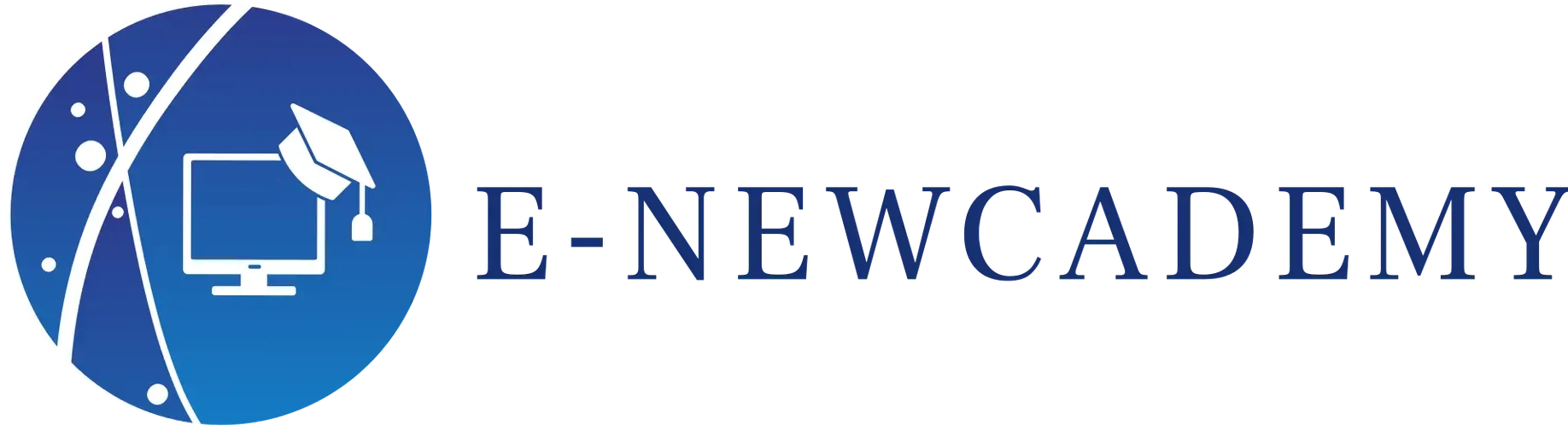Dans ce cours, je vais vous montrer comment utiliser ggplot2 pour créer des graphiques multidimensionnels!
Un graphique multidimensionnel est un graphique qui représente simultanément trois variables ou plus. Dans ggplot2, vous pouvez créer des graphiques multidimensionnels en utilisant des couches de géométrie supplémentaires et en spécifiant des variables supplémentaires dans les esthétiques.
Graphiques à trois variables
Voici un exemple de la façon de créer un graphique à trois variables en utilisant ggplot2 :
# Créer un jeu de données
data <- data.frame(x = rnorm(100), y = rnorm(100), z = rnorm(100))
# Créer un graphique à trois variables
ggplot(data, aes(x = x, y = y)) +
geom_point(aes(color = z))
Dans cet exemple, nous créons un jeu de données avec trois variables, x, y et z, qui sont générées aléatoirement en utilisant la fonction rnorm(). Nous utilisons ensuite la fonction ggplot() pour créer un nouveau graphique, en passant le jeu de données et en spécifiant les x et y esthétiques. Enfin, nous ajoutons une couche au graphique en utilisant l’opérateur + et la fonction geom_point() pour créer un nuage de points. Nous spécifions la variable z dans l’esthétique color pour représenter la troisième variable.
Graphiques à quatre variables
Vous pouvez également créer des graphiques à quatre variables en utilisant des graphiques en trois dimensions (3D) dans ggplot2. Voici un exemple de la façon de créer un graphique en 3D en utilisant ggplot2 :
# Créer un jeu de données
data <- data.frame(x = rnorm(100), y = rnorm(100), z = rnorm(100), w = rnorm(100))
# Créer un graphique en 3D
library(ggplot2)
library(ggpmisc)
ggplot(data, aes(x = x, y = y, z = z)) +
stat_ellipse(aes(fill = w), geom = « polygon », alpha = 0.2)
Dans cet exemple, nous créons un jeu de données avec quatre variables, x, y, z et w, qui sont générées aléatoirement en utilisant la fonction rnorm(). Nous utilisons ensuite la fonction ggplot() pour créer un nouveau graphique, en passant le jeu de données et en spécifiant les x, y et z esthétiques. Enfin, nous ajoutons une couche au graphique en utilisant l’opérateur + et la fonction stat_ellipse() pour créer une ellipse représentant la quatrième variable. Nous spécifions la variable w dans l’esthétique fill pour représenter la quatrième variable.
Exemple :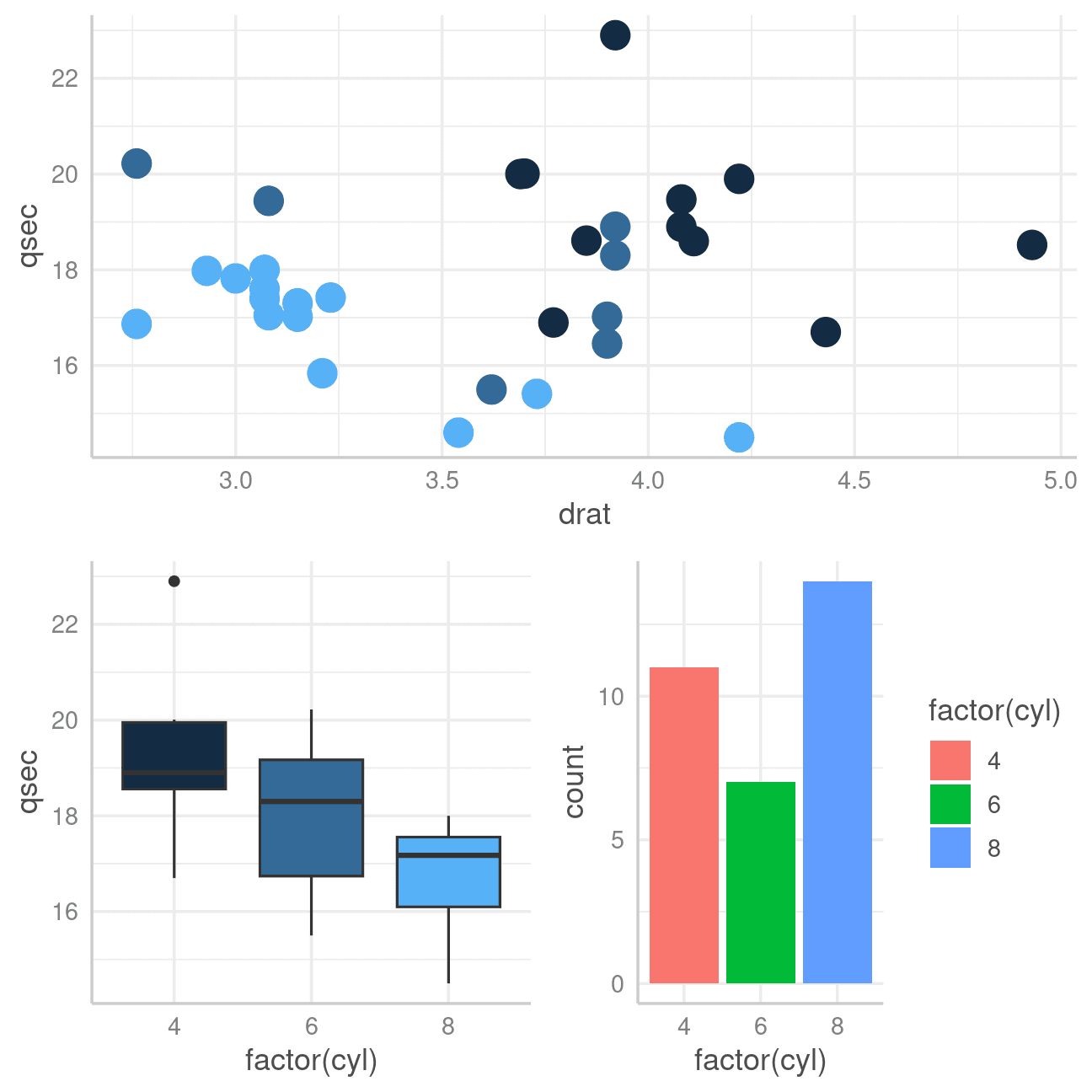
Graphiques à plus de quatre variables
Pour représenter plus de quatre variables dans un graphique, vous pouvez utiliser des techniques telles que la visualisation par facettes ou la visualisation interactive.
La visualisation par facettes consiste à diviser un graphique en plusieurs facettes, chaque facette représentant une combinaison spécifique de variables. Voici un exemple de la façon de créer un graphique en utilisant la visualisation par facettes :
# Créer un jeu de données
data <- data.frame(x = rnorm(100), y = rnorm(100), z = rnorm(100), w = rnorm(100),
groupe = rep(c(« A », « B »), each = 50))
# Créer un graphique en utilisant la visualisation par facettes
ggplot(data, aes(x = x, y = y)) +
geom_point() +
facet_grid(.~groupe)
Dans cet exemple, nous créons un jeu de données avec cinq variables, x, y, z, w et groupe, qui sont générées aléatoirement en utilisant la fonction rnorm(). Nous utilisons ensuite la fonction ggplot() pour créer un nouveau graphique, en passant le jeu de données et en spécifiant les x et y esthétiques. Enfin, nous ajoutons une couche au graphique en utilisant l’opérateur + et la fonction facet_grid() pour créer un graphique en deux facettes, chaque facette représentant une valeur différente de la variable groupe.
La visualisation interactive consiste à créer un graphique interactif qui permet à l’utilisateur de manipuler les données et d’explorer les relations entre les variables. Il existe plusieurs packages R pour la visualisation interactive, tels que plotly, shiny et dygraphs.
J’espère que cela vous aidera à créer des graphiques multidimensionnels en utilisant ggplot2 en R! Faites-moi savoir si vous avez d’autres questions.
In this lesson, I will show you how to use ggplot2 to create multidimensional plots!
A multidimensional plot is a plot that plots three or more variables simultaneously. In ggplot2, you can create multidimensional plots by using additional geometry layers and specifying additional variables in aesthetics.
Three-variable plots
Here is an example of how to create a three-variable plot using ggplot2:
# Create a dataset
data <- data.frame(x = rnorm(100), y = rnorm(100), z = rnorm(100))
# Create a three-variable plot
ggplot(data, aes(x = x, y = y)) +
geom_point(aes(color = z))
In this example, we create a dataset with three variables, x, y, and z, that are randomly generated using the rnorm() function. We then use the ggplot() function to create a new plot, passing in the dataset and specifying the x and y aesthetics. Finally, we add a layer to the plot using the + operator and the geom_point() function to create a scatter plot. We specify the z variable in the color aesthetic to represent the third variable.
Four-variable plots
You can also create four-variable plots using three-dimensional (3D) plots in ggplot2. Here is an example of how to create a 3D plot using ggplot2:
# Create a dataset
data <- data.frame(x = rnorm(100), y = rnorm(100), z = rnorm(100), w = rnorm(100))
# Create a 3D plot
library(ggplot2)
library(ggpmisc)
ggplot(data, aes(x = x, y = y, z = z)) +
stat_ellipse(aes(fill = w), geom = « polygon », alpha = 0.2)
In this example, we create a dataset with four variables, x, y, z, and w, that are randomly generated using the rnorm() function. We then use the ggplot() function to create a new plot, passing in the dataset and specifying the x, y, and z aesthetics. Finally, we add a layer to the plot using the + operator and the stat_ellipse() function to create an ellipse representing the fourth variable. We specify the variable w in the fill aesthetic to represent the fourth variable.
Exemple :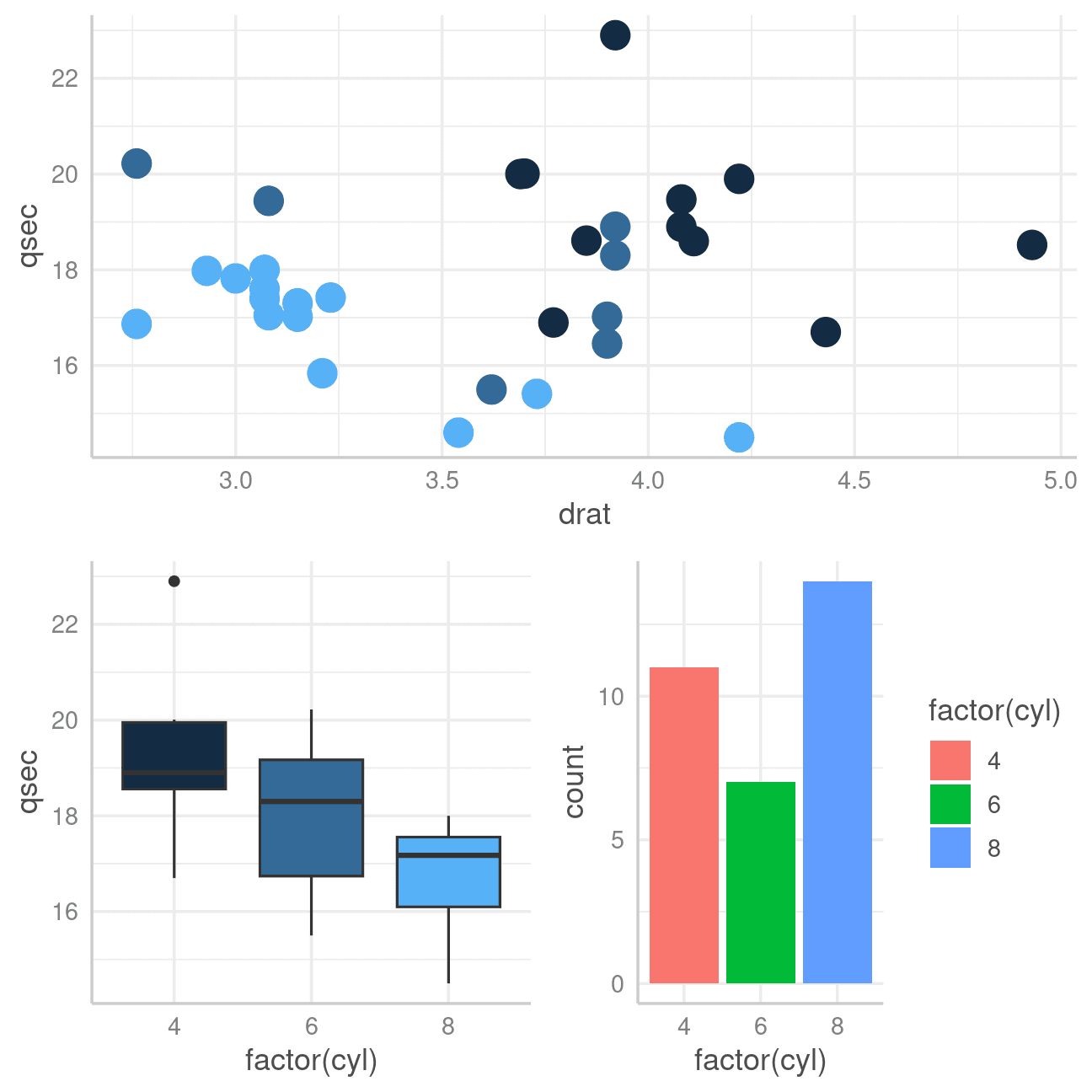
Charts with More Than Four Variables
To represent more than four variables in a chart, you can use techniques such as faceted visualization or interactive visualization.
Faceted visualization is the process of dividing a chart into multiple facets, with each facet representing a specific combination of variables. Here is an example of how to create a chart using the faceted visualization:
# Create a dataset
data <- data.frame(x = rnorm(100), y = rnorm(100), z = rnorm(100), w = rnorm(100),
group = rep(c(« A », « B »), each = 50))
# Create a chart using the faceted visualization
ggplot(data, aes(x = x, y = y)) +
geom_point() +
facet_grid(.~groupe)
In this example, we create a dataset with five variables, x, y, z, w, and group, that are randomly generated using the rnorm() function. We then use the ggplot() function to create a new chart, passing in the dataset and specifying the aesthetic x and y values. Finally, we add a layer to the graph using the + operator and the facet_grid() function to create a two-faceted graph, with each facet representing a different value of the group variable.
Interactive visualization is the process of creating an interactive graph that allows the user to manipulate the data and explore the relationships between variables. There are several R packages for interactive visualization, such as plotly, shiny, and dygraphs.
I hope this helps you create multidimensional graphs using ggplot2 in R! Let me know if you have any further questions.