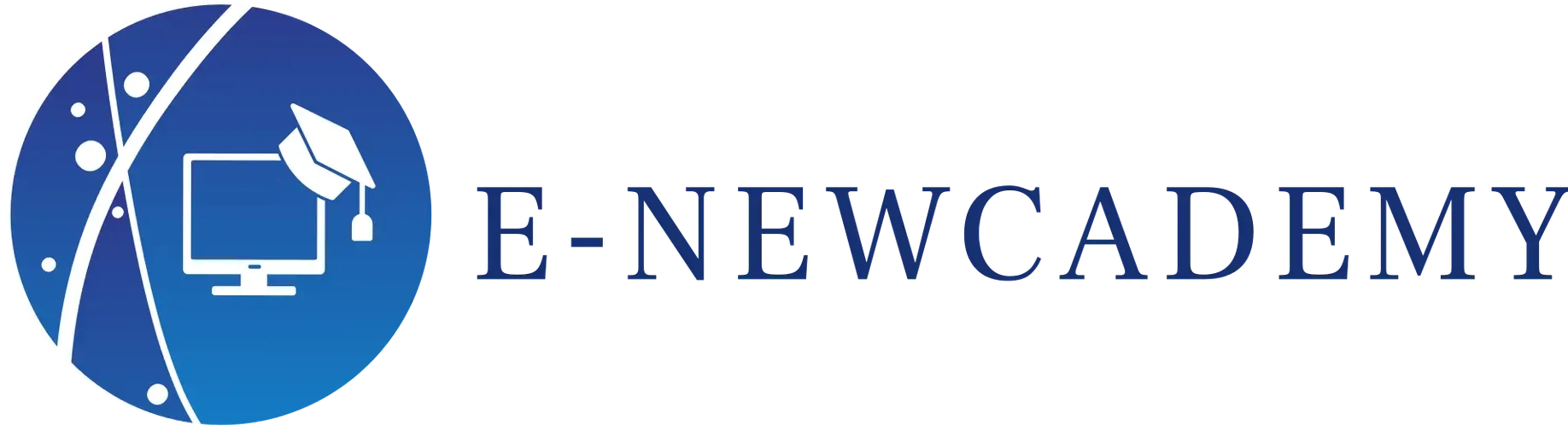En plus de ggplot2, il existe plusieurs autres packages R pour la visualisation de données multidimensionnelles. Voici quelques exemples de packages populaires pour la visualisation de données multidimensionnelles :
scatterplot3d
Le package scatterplot3d permet de créer des graphiques en 3D en utilisant la fonction scatterplot3d(). Voici un exemple de la façon de créer un graphique en 3D en utilisant scatterplot3d() :
# Installer et charger le package
install.packages(« scatterplot3d »)
library(scatterplot3d)
# Créer un jeu de données
data <- data.frame(x = rnorm(100), y = rnorm(100), z = rnorm(100))
# Créer un graphique en 3D
scatterplot3d(data$x, data$y, data$z, type = « p », pch = 19, cex = 1.5)
Dans cet exemple, nous créons un jeu de données avec trois variables, x, y et z, qui sont générées aléatoirement en utilisant la fonction rnorm(). Nous utilisons ensuite la fonction scatterplot3d() pour créer un graphique en 3D, en spécifiant les variables x, y et z dans les arguments correspondants. Nous utilisons également les arguments type, pch et cex pour personnaliser l’apparence du graphique.
plotly
Le package plotly permet de créer des graphiques interactifs en utilisant la fonction plot_ly(). Voici un exemple de la façon de créer un graphique interactif en utilisant plot_ly() :
# Installer et charger le package
install.packages(« plotly »)
library(plotly)
# Créer un jeu de données
data <- data.frame(x = rnorm(100), y = rnorm(100), z = rnorm(100))
# Créer un graphique interactif
p <- plot_ly(data, x = ~x, y = ~y, z = ~z, type = « scatter3d », mode = « markers »)
print(p)
Dans cet exemple, nous créons un jeu de données avec trois variables, x, y et z, qui sont générées aléatoirement en utilisant la fonction rnorm(). Nous utilisons ensuite la fonction plot_ly() pour créer un graphique interactif, en spécifiant les variables x, y et z dans les arguments correspondants. Nous utilisons également les arguments type et mode pour personnaliser l’apparence du graphique.
rgl
Le package rgl permet de créer des graphiques en 3D en utilisant la fonction plot3d(). Voici un exemple de la façon de créer un graphique en 3D en utilisant plot3d() :
# Installer et charger le package
install.packages(« rgl »)
library(rgl)
# Créer un jeu de données
data <- data.frame(x = rnorm(100), y = rnorm(100), z = rnorm(100))
# Créer un graphique en 3D
open3d()
plot3d(data$x, data$y, data$z, type = « s », col = « gray »)
Dans cet exemple, nous créons un jeu de données avec trois variables, x, y et z, qui sont générées aléatoirement en utilisant la fonction rnorm(). Nous utilisons ensuite la fonction plot3d() pour créer un graphique en 3D, en spécifiant les variables x, y et z dans les arguments correspondants. Nous utilisons également l’argument col pour personnaliser l’apparence du graphique.
J’espère que cela vous aidera à utiliser d’autres packages R pour la visualisation de données multidimensionnelles! Faites-moi savoir si vous avez d’autres questions.
In addition to ggplot2, there are several other R packages for multidimensional data visualization. Here are a few examples of popular packages for multidimensional data visualization:
scatterplot3d
The scatterplot3d package lets you create 3D graphics using the scatterplot3d() function. Here’s an example of how to create a 3D graph using scatterplot3d():
# Install and load the package
install.packages(“scatterplot3d”)
library(scatterplot3d)
# Create a dataset
data <- data.frame(x = rnorm(100), y = rnorm(100), z = rnorm(100))
# Create a 3D graphic
scatterplot3d(data$x, data$y, data$z, type = “p”, pch = 19, cex = 1.5)
In this example, we create a dataset with three variables, x, y and z, which are randomly generated using the rnorm() function. We then use the scatterplot3d() function to create a 3D graph, specifying the variables x, y and z in the corresponding arguments. We also use the type, pch and cex arguments to customize the graph’s appearance.
plotly
The plotly package lets you create interactive graphics using the plot_ly() function. Here’s an example of how to create an interactive graph using plot_ly():
# Install and load the package
install.packages(“plotly”)
library(plotly)
# Create a data set
data <- data.frame(x = rnorm(100), y = rnorm(100), z = rnorm(100))
# Create an interactive graph
p <- plot_ly(data, x = ~x, y = ~y, z = ~z, type = “scatter3d”, mode = “markers”)
print(p)
In this example, we create a dataset with three variables, x, y and z, which are randomly generated using the rnorm() function. We then use the plot_ly() function to create an interactive graph, specifying the x, y and z variables in the corresponding arguments. We also use the type and mode arguments to customize the graph’s appearance.
rgl
The rgl package lets you create 3D graphics using the plot3d() function. Here’s an example of how to create a 3D graph using plot3d():
# Install and load the package
install.packages(“rgl”)
library(rgl)
# Create a dataset
data <- data.frame(x = rnorm(100), y = rnorm(100), z = rnorm(100))
# Create a 3D graphic
open3d()
plot3d(data$x, data$y, data$z, type = “s”, col = “gray”)
In this example, we create a dataset with three variables, x, y and z, which are randomly generated using the rnorm() function. We then use the plot3d() function to create a 3D graph, specifying the x, y and z variables in the corresponding arguments. We also use the col argument to customize the graph’s appearance.
I hope this helps you use other R packages for multidimensional data visualization! Let me know if you have any further questions.