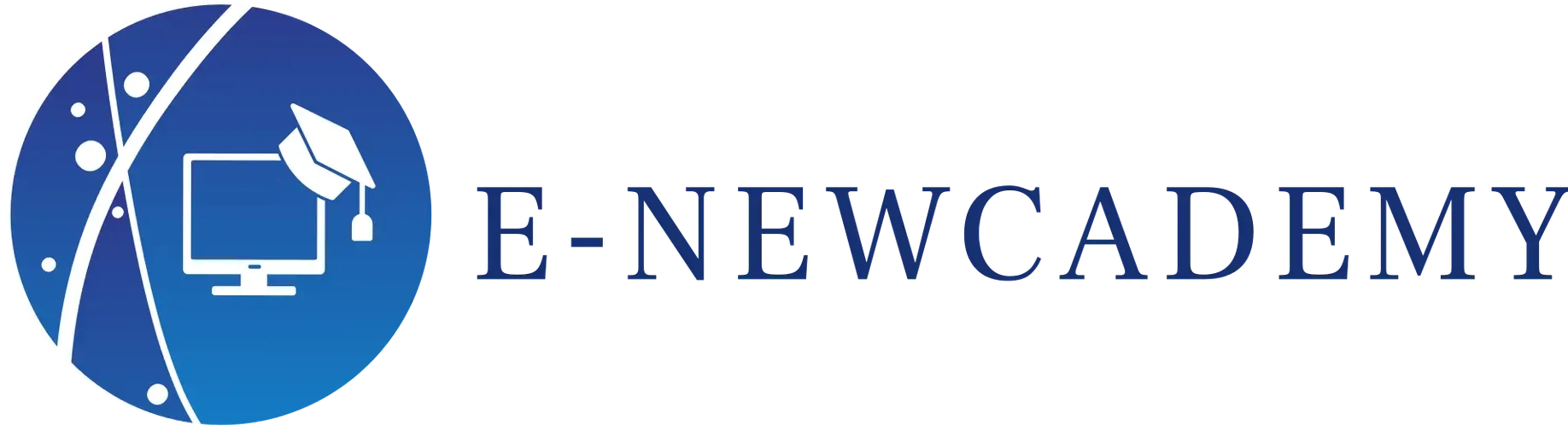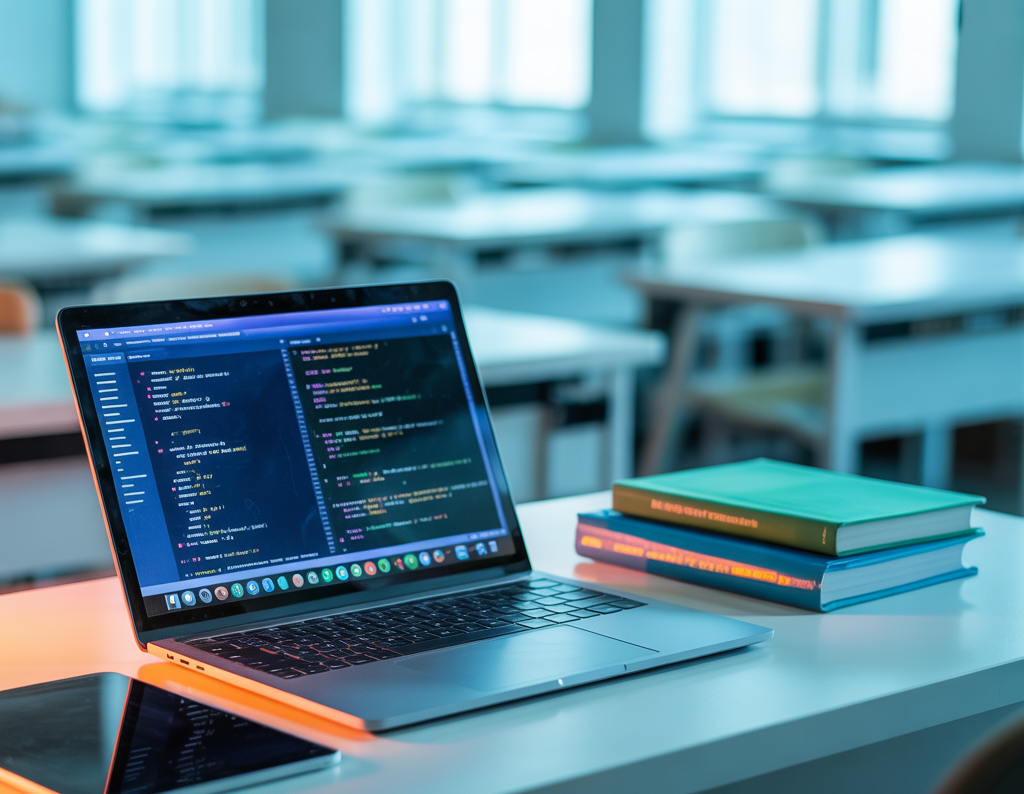
- Éducation
Automate Your Workflow with Javascript and Google App Script
Introduction
Did you know that the average office worker dedicate about 30% of his/her working time doing repetitive tasks? There are hours wasted on copying and pasting data, on renaming files, on creating reports. Now picture what if those could all be running on autopilot for you while you concentrate on actual work. The good news? And you don’t have to be a coding genius to get it done. Anyone can learn javascript free and use google app script to build automations directly inside Google Drive, Docs and Sheets.
In this post we’ll discuss a real case study about how we automated the creation of that report. You’ll learn how it works, what’s possible, and where to learn the skills to write your own tools.
why to use javascript and google app script
It does not hurt that most students and employees are already on Google Drive every day. But what few realize is that Drive has a secret weapon: google app script, a cloud-based scripting tool with the power of javascript.
With this javascript tool, you can :
-Custom functions in Google Sheets.
-Generate Google Docs from templates.
-Automate file organization inside Drive.
Connect external apps via APIs. Instead of wasting time with manual copy-paste, you could automate the process using a script. That’s where productivity begins to grow exponentially.
our use case: making a google doc from a sheet
Imagine you’re keeping track of site visits in Google Sheets. Each row has details like station name, GPS coordinates, comments, and the date of the visit. Typically, you’d have to transfer this info into a Word or Google Doc template one at a time.
But with google app script automation, the javascript script handled the entire process for us
We set up a Google Docs template featuring placeholders like
{{stationand
name}}{{date}}.We crafted a short piece of JavaScript code in app script to pull data from the sheet.
For each new row, the script spun up a new Google Doc, swapped out the placeholders, and saved the file in the correct Drive folder.
The end result? Dozens of documents created in seconds—no more mistakes, no more wasted hours.
Step-by-Step: How the Automation Works
Here’s the basic rundown:
Step 1: Get your template ready in Google Docs. For instance, you can create a javascript website template like « Site visit for {{station name}}
Step 2: Keep your data organized in Google Sheets.
Step 3: Launch the App Script editor from your sheet.
Step 4: Write a script that goes through each row and fills in the placeholders.
Step 5: Run the script or set it up to trigger automatically (like whenever a form is submitted).
With just 30–40 lines of code, you’ve got a system that can run indefinitely. Plus, since it’s all built on JavaScript, it’s pretty simple to learn and modify.
What Else Can You Automate with Google App Script?
Once you get the hang of the basics, the opportunities are practically limitless:
Email automation: Send tailored follow-up emails when someone submits a form built with js in html.
Drive organization: Automatically rename and sort files into folders.
Reports: Create PDF reports from Sheets and email them out.
Integrations: Link up with APIs like Slack, Trello, or CRM systems.
Students can streamline project reports, and employees can free up hours each week with custom workflows.
Learning JavaScript and App Script
If you’re just starting out with coding, it’s best to learn javascript free since it’s everywhere and powers google apps script. It’s user-friendly, everywhere, and it powers Google App Script.
Here are some learning pathways we suggest on E-newcademy:
Introduction to JS – By Packt
Combining theory with hands-on practice will have you designing your own automations in no time.
Conclusion: Your Next Step in Automation
Repetitive tasks don’t need to eat up your time. With JavaScript and Google App Script, you can transform tedious work into efficient workflows—whether it’s generating documents, organizing files, or sending emails.
Javascript automation with google app script is totally achievable even for beginners.
Ready to dive in? Check out our recommended online courses on E-newcademy to learn how to create automations that enhance your productivity and advance your career.
© 2025 E-newcademy SASU All rights reserved.