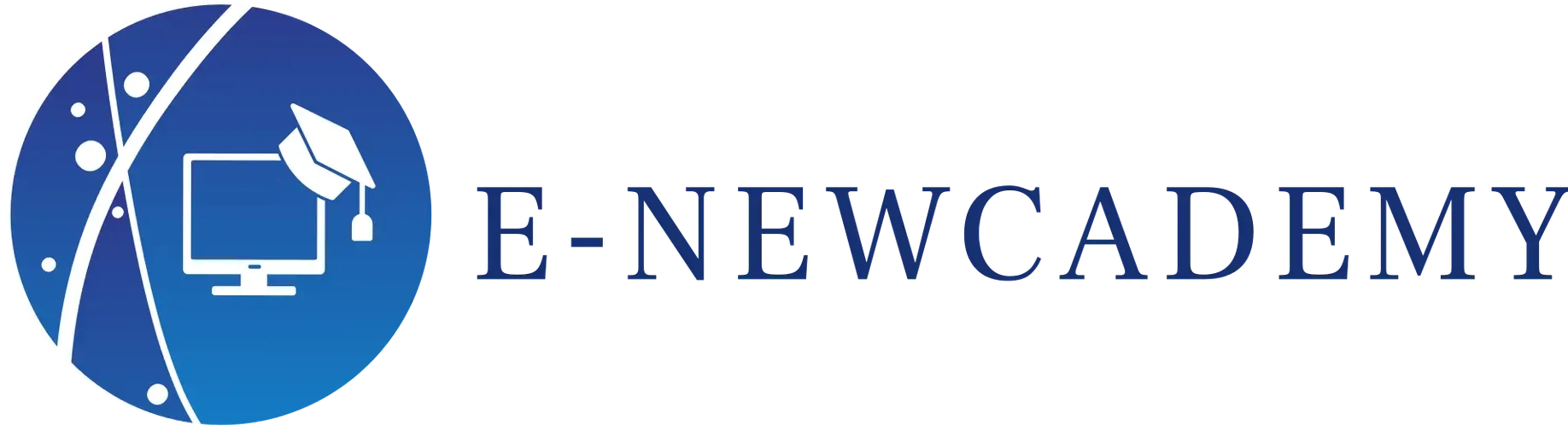- Éducation
How to use AI to easily find a job!
Hi everyone, it’s S. K. from E-newcademy!
After a few weeks away following my vacation, I’d like to discuss a topic that often concerns us.
It’s about job hunting, including how AI can help us find a job more efficiently.
The problem?
It’s that many people use AI like we did when we first discovered computers and the internet.
That is, we were content to draw things on Paint, do a little web research, and have an email account.
But then we learned to do more: code, develop our networks, or even launch an e-commerce site.
It’s the same thing with AI and job hunting.
What if I told you that you could maximize the use of AI to find a job more easily?
Disclaimer: I’m not going to advise you to talk to ChatGPT, it will be even better than that!
Let’s start with AI tools
I will provide you with a short, non-exhaustive but qualitative list so that you can save these tools and use them as much as possible.
1 – Huru.IA
Are you having trouble with interviews and don’t know how to make a difference?
Huru.ai is the ultimate AI interview coach for jobs near me.
It’s an AI that’s specially designed and trained to prepare you for your interviews.
It’s an AI simulator that will provide you with frequently asked interview questions so that you can be ready on the big day.
The interview topics are rich and varied because Huru adapts to your industry.
You can practice for behavioral interviews or interviews specific to IT, business, management positions, or scientific positions.
That’s not all: you can even prepare for interviews to get into college.
Huru records your interview performance, reviews it with you, provides feedback, analyzes your speech, and is available in many languages.
Try Huru.ai now and master your next job interview with AI.
2 – Jobright
Searching for a job across numerous websites and listings is no easy task!
You may even feel lost and unsure of what strategy to adopt or what pace to set.
Jobright simplifies your job search near me with a smart, all-in-one dashboard.
You’ll have access to a dashboard that adapts to your search and needs, providing you with information related to what you’re looking for before suggesting jobs.
The AI will match your profile and resume with positions and companies in the market so you can apply as soon as possible.
The AI will take into account your skills and those required in the job description and will alert you if an interesting new opportunity comes up.
And that’s not all!
It can also help you tailor your resume to the market, ensure that it is compatible with ATS, and grab the attention of HR in less than 6 seconds.
Don’t have a network?
Jobright can also help you approach key people in the company and the position you are interested in, so you can stand out and get noticed by the employer.
Start your free Jobright trial today and find jobs hiring near me faster.
3 – Resume.io ( cvapp)
Do you need to quickly and easily obtain a suitable and modern resume?
Build an ATS-friendly resume in minutes with Resume.io
AI offers many ready-to-use templates that will help you pass ATS checks.
You can find templates tailored to various sectors such as retail, IT, engineering, public service, and education.
If you still have an old resume that you’re struggling to update, you can consider creating an account and attaching it to get help from AI to create a rock-solid resume.
And that’s not all: AI can also help you create a cover letter tailored to a wide range of industries and positions.
Resumes and cover letters are, of course, adaptable and editable by you if necessary and exportable in many formats.
In addition, you can also benefit from a job tracker and job search feature.
You can find Resume.io here !
4- Jobscan
Since the beginning of this article, you will have noticed that I have mentioned ATS several times.
It is often a controversial topic and frequently discussed in the world of HR.
On the one hand, it is used to save time and prevent recruiters from spending too much time checking resumes, as they have other things to do.
But on the other hand, ATS is a real nightmare for candidates.
You may have the best education in the world, be highly skilled, and have a great resume, but if you haven’t included the right keywords for ATS, you’re out of luck.
To beat ATS and land more interviews, scan your resume with Jobscan.
This AI has been designed to analyze your resume and scan it according to ATS criteria.
It will give you feedback and advice on how to get your resume past the ATS.
The AI goes even further: it can even analyze your LinkedIn profile.
This is good news because recruitment consultants and headhunters also scrutinize profiles via LinkedIn in order to offer jobs.
In short: LinkedIn is like a resume or an SEO page, where every section, word, and presentation is crucial to making a difference and securing great opportunities.
Get 5 free ATS scans on Jobscan and optimize your LinkedIn for recruiters.
Take the free test on Jobscan, with 5 scans offered.
5 – Mistral et Grok.
Free AI alternatives: Mistral & Grok for job seekers on a budget.
It is thanks to them that I am now working as a sales assistant in addition to managing the website.
If you have used up all your free credits and cannot afford to use the sophisticated AI tools mentioned above, Mistral and Grok are free and can help you.
For example, Grok is feature-rich and can really impress you.
It can create XLS or PDF documents for you.
Generate ATS-ready cover letters in PDF with Grok — 100% free.
You can create interesting cover letters because you can provide it with specific information (address, companies, positions, etc.), ask it to follow a structure, and it will produce a well-written cover letter in PDF format, as if a human had created it in OpenOffice.
Even better: Grok can create your CV to be purely ATS-friendly thanks to its reflection features.
That said, it will be in full text, so it won’t have a modern design, but you can then copy and paste the content to include it in your resume on Canva, Word, or even PPTX.
For instance with this video :
Mistral has similar features: you can provide it with a cover letter template, then share job descriptions with it, and it will automatically create clean and relevant cover letters for you.
Mistral is an excellent AI for adapting to the French market.
Important detail: if you want to use Mistral or Grok like a pro and to the fullest of their capabilities to find a job, you will need to work hard on your prompts.
In fact, it is not enough to simply request the creation of a resume or cover letter for it to work.
No prompt skills? Copy-paste these proven AI prompts for job applications.
Here are 6 ready-to-use AI prompts to write your resume, cover letter, and ace interviews.
To develop your professional network:
– Use this [profile] to advise me on networking.
– Build a networking strategy tailored to [sector]
CV writing:
– Write an ATS-optimized resume for [job title] using this job description from [company] and my [X] years in [skill].
-Based on this job offer for [title] at [company], generate a resume highlighting my [X] years of experience with quantifiable results and the right keywords for ATS.
Job interview:
-I am applying for the position of [title] at [company]. Help me identify my skills and experience to highlight for this job interview.
-Simulate a job interview for the position of [position] at [company] and act as if I were a candidate.
In conclusion, if you’re ready to supercharge your job search with AI while upskilling for jobs near me, head over to E-newcademy today!
Our platform aggregates top-tier online academic courses from leading universities and platforms, perfect for strengthening your resume and standing out in fields like IT, management, or science. Sign up for free, explore tailored training for your career path, and turn your job search near me into a winning streak. Join us at E-newcademy and boost your skills with online courses on E-newcademy — free signup!
© 2025 E-newcademy SASU All rights reserved.