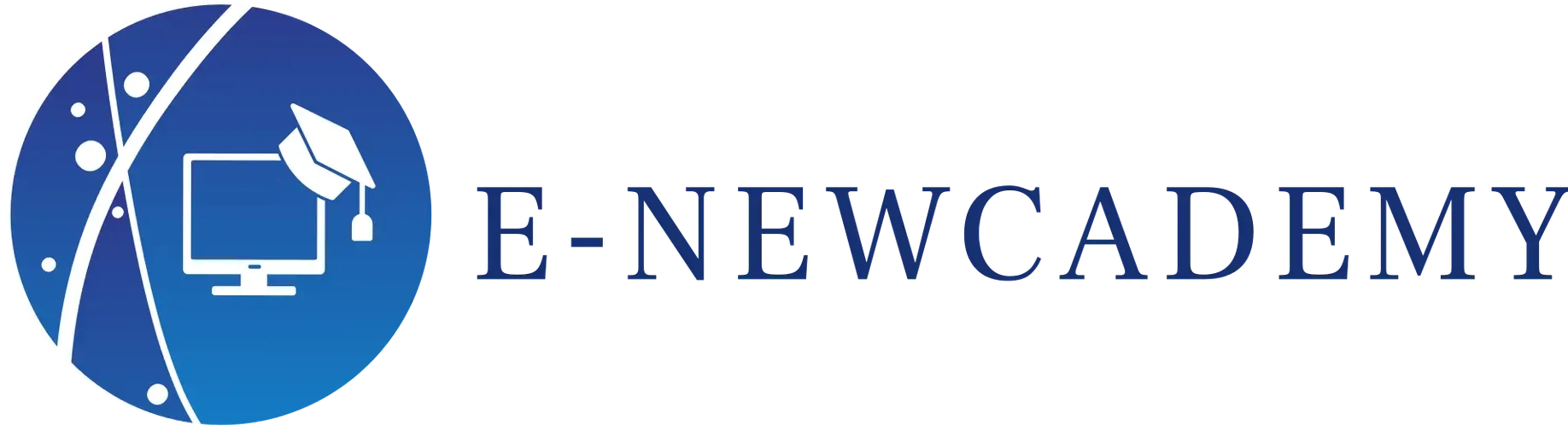- Éducation
5 Excel functions to boost efficiency for beginners
Excel skills are vital for professional and students. Over 750 million people use Excel worldwide. Yet, this is just a fraction of Excel’s power.
Students and employees can save time with key Excel functions.
Here we will discuss five Excel functions that will help you to make your work more effective.
Vlookup: search data fast in excel
VLOOKUP helps you search large Excel datasets quickly. Imagine a product list – find prices fast with VLOOKUP. It cuts through hundreds of rows in seconds.
For example, use =VLOOKUP(‘Product Name’ ;A:B ;2 ;FALSE) to find prices.
Students and employees benefit from this time-saving function.
Pivot tables: turn excel data into insights
Pivot tables analyze and summarize large Excel data sets. They transform raw data into insights with ease. For example, analyze monthly sales to find top products by region.
Select your data, go to insert, and click PivotTable. Then, drag fields to rows, columns, and values areas. It’s perfect for creating insightful reports and presentations.
Sumif: add excel data with conditions
SUMIF adds values based on specific conditions. Imagine a sales list-find totals for a specific product. SUMIF is the perfect tool for this.
Use =SUMIF(criteria_range, criterion, sum_range) to sum matching values.
It saves analysts days of effort.
Array formulas: simplify complex excel calculations
Array formulas handle multiple calculations at once. For instance, multiply two cell ranges and sum the results easily.
Create an array formula by pressing Ctrl+Shift+Enter. Excel adds curly braces {} to mark array formulas. This excels in complex calculations and data analysis.
Concatenate: merge excel data into one text
CONCATENATE combines data from multiple cells into one. For example, merge first names in A and surnames in B using =CONCAT(A1, ” “, B1),
It’s ideal for address labels, contact lists, and reports. This simple feature streamlines data organization.
Conclusion
Master these Excel functions to boost productivity and save time.
Students and professionals can manage data more effectively.
Explore office basics with our free MOOC at E-newcademy. It is the best time to acquire valuable skills and boost your career. Sign up now to master Excel easily.
Ready to become an Excel data analysis expert?
Our partner CFI offers you an excellent “Data Analysis in Excel Specialization” course.
Find your professional certificate course here!
© 2025 E-newcademy SASU All rights reserved.