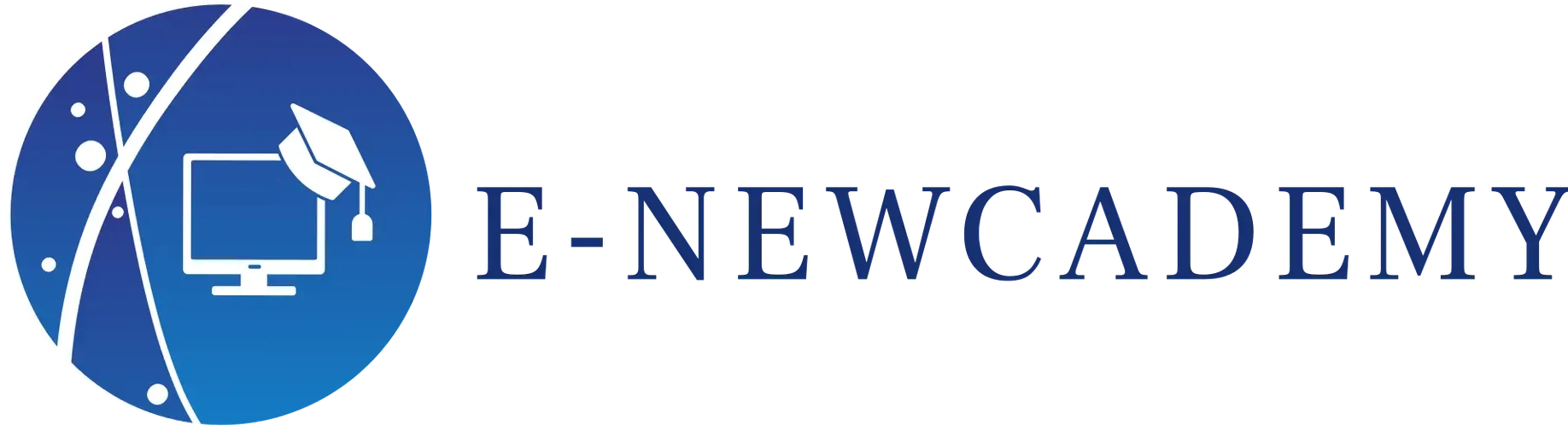- Éducation
No-code vs code: which fits your goals?
prelude: your path to digital success
Did you know over 70% of companies will use no-code platforms by 2025? Meanvhile, demand for skilled programmers continues to grow. This challenges students and employees: is no-code better than coding?
Both offer unique benefits, and AI makes learning them easier today.
This article guides students and employees toward the best solutions. We’ll explore no-code and coding, compare benefits, and match you to your goals.
What is no-code?
No-code lets you build apps without writing a single line of code. It uses drag-and-drop tools like Bubble and Webflow. A visual interface helps you quickly build website, apps, or automate tasks.
Benefits of no-code
• Speed: From ideation to realization in hours, not weeks.
• No skill required: No coding needed.
• Cost-effective: No need to hire developers.
Limitations of no-code
• Less suitable for complex or custom designs.
• May struggle to scale for large projects.
For students, no-code offers a practical starting point. It teaches app logic without stressing the student about coding. Employees can use it to automate work or build a prototype for an idea quickly.
What is coding?
Coding is writing instructions in languages such as Python or JavaScript. Developers code applications and AI systems this way. It takes time but offers complete control.
Benefits of coding
• Personalization: Develop exactly what you desire.
• Scalability: Supports complex, high-volume projects.
• Career advancement: Provides access to technology career options.
Challenges of coding
• Difficult to learn for beginners.
• It demands more time and effort to master.
Students aiming for tech careers should master coding. Reveals how programs work. Employees can use it to switch into in-demand occupations.
How AI changes no-code and coding
AI transforms both no-code and coding paths. It simplifies processes and boosts productivity effectively.
AI in no-code :
• Suggests layouts and components instantly.
• Automates repetitive tasks.
• Builds apps from basic user inputs.
AI in coding
• Completes code as you type.
• Detects and fixes bugs instantly.
• Speeds up development time.
Picture this: a student uses AI in Webflow to build a portfolio site in a day. At the same time, a developer uses GitHub Copilot to polish a custom app. AI speeds up both and makes them smarter.
Which one suits you?
Your choice depends on your requirements and deadline.
For students
No-code: Start here to master app basics. Utilize free resources like Code.org.
Coding: Advance here to expert skills and job opportunities.
For employees
No-code: Resolve issues now with ease. Streamline tasks with ease.
Coding: Invest here to build a tech career.
Example: a marketing coordinator built a dashboard with no-code, saving hours weekly. A junior developer hand-coded a one-off tool and was promoted. Both worked, but context matters.
Conclusion: step ahead today
No-code or code? Both open doors, and AI makes them simpler. Students can try quickly with no-code or learn code for the future. Workers can drive efficiency today or set up tech careers tomorrow.
Do you have a project and need coding skills?
Don’t hesitate to check out our recommended online courses, where you’ll find high-quality, recognized courses in computer science.
It’s all here!
Not comfortable using AI?
Our partners offer a wide range of courses on different AI-related topics, courses that will help you make the difference.
Visit our AI courses page!
The key is toke action now. Visit E-newcademy.com to explore courses in no-code tools and coding languages. Your digital success starts with one click-act today!
© 2025 E-newcademy SASU All rights reserved.